* Include both base keyboards * Merge the keymap * Merge the configs * Add wiring diagram for clarity of documentation * Merge rules * Merge keyboard sources * Change names to compile * Update documentation to suit * Add qwerty layout to 108keyTrackpoint * Separate the dvorak standard layout from a media focused one * Update documentation to reflect new keymaps * [style] Add empty lines at ends of files * [style] Meet current QMK style guide * Bring READEME closer to the QMK template * [style] Change all "108keyTrackpoint" to "108key_trackpoint" * [style] Use "LAYOUT" instead of "KEYMAP" QMK terminology has changed Co-Authored-By: mkem114 <20897849+mkem114@users.noreply.github.com> * Add two spaces after maintainer in README This is required to render properly Co-Authored-By: mkem114 <20897849+mkem114@users.noreply.github.com> * Remove redundant line "PREVENT_STUCK_MODIFIERS" is default on for QMK Co-Authored-By: mkem114 <20897849+mkem114@users.noreply.github.com> * Change include of keymaps to use QMK_KEYBOARD_H This includes automatically * Update make rules to match template * Change from KC_MENU to KC_APP The button functionality actually wanted is the context menu key * [style] Change "dvorakMedia" to "dvorak_media" * Update README to reflect minor changes
24 lines
1.4 KiB
Markdown
24 lines
1.4 KiB
Markdown
# 108 Key with TrackPoint
|
|
|
|
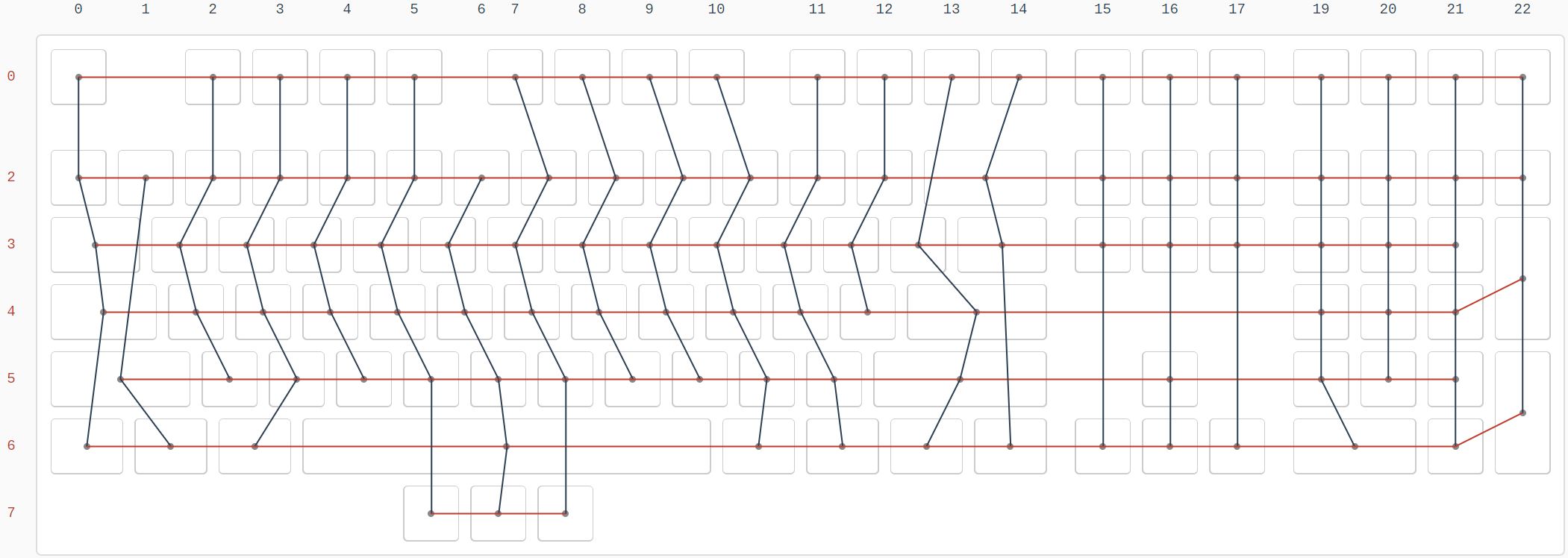
|
|
|
|
This is based off the handwired/trackpoint keyboard and generated code from [Keyboard Firmware Builder](https://kbfirmware.com/).
|
|
|
|
Keyboard Maintainer: [mkem114](https://github.com/mkem114)
|
|
Hardware Supported (tested): Teensy++ 2.0
|
|
|
|
Make example for this keyboard (after setting up your build environment):
|
|
|
|
make handwired/108keyTrackpoint:default
|
|
|
|
See the [build environment setup](https://docs.qmk.fm/#/getting_started_build_tools) and the [make instructions](https://docs.qmk.fm/#/getting_started_make_guide) for more information. Brand new to QMK? Start with our [Complete Newbs Guide](https://docs.qmk.fm/#/newbs).
|
|
|
|
You may have to modify the source code to suit 104 keys, RGB back-lights, different micro-controllers, or big ass enter.
|
|
|
|
There are three keymaps:
|
|
* qwerty with the four extra keys being: mute, media prev, media next, and media play
|
|
* dvorak with the four extra keys being: mute, media prev, media next, and media play
|
|
* dvorak_media with the caps lock being media play and the four extra keys being: mute, volume down, volume up, and media next
|
|
|
|
To figure out how to wire your specific TrackPoint have a look out: [How to integrate a trackpoint in a mechanical keyboard](https://github.com/alonswartz/trackpoint).
|